Having learned the markup language of markdown (that’s not difficult at all) and got used to using full screen, black template (this allows me to focus on the text and only the text), my next problem was how to use Ulysses with Endnote, the reference manager provided by my university. For me, it has taken some time to solve all small problems and make things work the way I want them to work. I have of course searched for solutions online, but most suggested solutions does not really solve my problems, as I use several Macs, each with its own installation of Endnote. And while I do sync my Endnote library between these machines (and to an online library that I use on mobile devices), some content does not sync – and this has been a problem. So, here is a guide on how to integrate Endnote (X8) with Ulysses (14.2) that actually works.
• When I write, I use Endnote’s temporary citations to include references in my text. I do this by choosing the right reference from my Endnote library and drag (or copy) it to the right position in my Ulysses sheet. By default my temporary citation has looked like this: {Hedman, 2018 #452}.
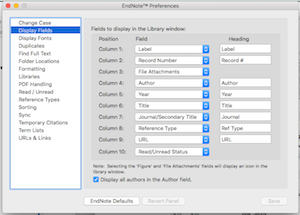 • A major problem, especially when writing a thesis with hundreds of intext citations, is that the record numbers (in this case #452) that are used as default unique identifiers, have not synced. Everything else sync between all my devices, but the record numbers are ”device specific”, so to speak. So while some references share the same record number in all my Endnote libraries, not all do, and this becomes a problem in the next phase of text production – when I export my text to a text manager (Word, in my case) and configure my bibliography (that is, translate the intext citation to the correct (Hedman, 2018) and a post in my list of references. When the unique identifiers don’t line up, all references has to be matched manually to make sure the final manuscript references the correct works.
• A major problem, especially when writing a thesis with hundreds of intext citations, is that the record numbers (in this case #452) that are used as default unique identifiers, have not synced. Everything else sync between all my devices, but the record numbers are ”device specific”, so to speak. So while some references share the same record number in all my Endnote libraries, not all do, and this becomes a problem in the next phase of text production – when I export my text to a text manager (Word, in my case) and configure my bibliography (that is, translate the intext citation to the correct (Hedman, 2018) and a post in my list of references. When the unique identifiers don’t line up, all references has to be matched manually to make sure the final manuscript references the correct works.The way to solve this is to use label instead of record number as the unique identifier in the intext citations. This is the tricky part, and a problem most Ulysses/Endnote-user don’t address when they write manuals on how to integrate Endnote with Ulysses – perhaps because they don’t use several devices. The Label field does sync, so once you’ve set up everything as suggested below, you’ll have no bad surprises when you configure your bibliography. The easiest way to add a unique label to all entries in your Endnote library is to do like this:
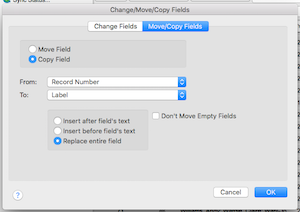 1. In Preferences – Display Fields, add a Label column. For convenience, I have put this next to the Record Number column as first and second columns.
1. In Preferences – Display Fields, add a Label column. For convenience, I have put this next to the Record Number column as first and second columns.2. Mark all, or part of, your Endnote library, go to References – Show Selected References.
3. Then, chose Tools – Change/Move/Copy Tools, and then Move/Copy Fields. Check for Copy Field, chose From: Record Number To: Label, check Replace entire field (just in case the label column isn’t empty), and OK.
4. Finally, go to Preferences – Temporary Citations and check the box to use Label instead of record numbers as identifier in the citations.
• Furthermore, you can change what sign to use as delimiter in Endnote: go to Preferences – Temporary Citations and Temporary Citation Delimiters and make your choice. I prefer angle brackets like this: <Hedman, 2018 #452>.
Then, make sure that Endnote’s citation delimiters don’t collide with the markup system in Ulysses: go to Preferences – Markup to see what signs are used, and perhaps change one of them so you can have the angle brackets exclusively for intext citations.
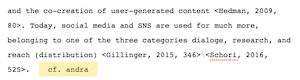 • To add a page number in the intext citation, simply add , p. 32 like this (don’t forget the commas and spaces!): <Hedman, 2018 #452, p. 32>.
• To add a page number in the intext citation, simply add , p. 32 like this (don’t forget the commas and spaces!): <Hedman, 2018 #452, p. 32>.I haven’t found a way to automatically include a prefix or note within the intext citation. Instead I put a temporary note in the text and mark it, so that I know where to put all the e.g. and cf. when I prepare the final manuscript. If you have a valid solution on this, please let me know!
To add several intext citations within the same parenthesis, place a backslash \ (no spaces) between the temporary citations.
Fotnot: Den här texten är på engelska helt enkelt för att de flesta skriver sina akademiska texter på engelska, eller läser engelsk litteratur. Se också Det sköna i den rena texten [170218].
Inga kommentarer:
Skicka en kommentar